





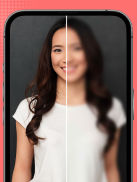




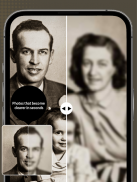
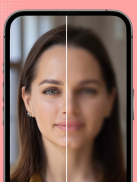






AI PicTune-AI Art Photo Editor

Description of AI PicTune-AI Art Photo Editor
AI PicTune is a photo editing application that utilizes artificial intelligence to enhance and transform images. This app is designed for users who want to apply artistic effects and edits to their photos, making it ideal for both casual users and photography enthusiasts. Available for the Android platform, individuals can download AI PicTune to experience its array of editing capabilities.
The app offers a variety of features that allow users to creatively manipulate their images. One of its main functions is the ability to apply artistic filters that can turn ordinary photos into stylized artworks. Users can choose from numerous filter options that mimic different artistic styles, from classic paintings to modern digital art, providing a wide range of creative possibilities.
In addition to filters, AI PicTune includes tools for adjusting various aspects of photos, such as brightness, contrast, and saturation. These adjustments enable users to fine-tune their images to achieve the desired look. The interface is designed to be user-friendly, allowing for easy navigation through the different editing tools and options.
A significant aspect of AI PicTune is its AI-driven capabilities. The application leverages machine learning algorithms to identify elements within a photo, suggesting enhancements and edits that align with the user's style preferences. This feature makes it easier for users to achieve professional-looking results without extensive editing experience.
Moreover, the app supports layering, enabling users to combine multiple images or effects within a single project. This functionality allows for more complex edits, such as creating collages or blending different artistic styles. Users can manipulate layers to adjust the order and visibility of each element, providing greater control over the final composition.
AI PicTune also offers a variety of templates that can help guide users in their editing process. These templates are designed to suit different themes and occasions, making it simpler for users to create visually appealing images for social media or personal use. The app’s template library is regularly updated, ensuring that users have access to fresh and relevant designs.
For those interested in adding text to their photos, AI PicTune provides a range of typography options. Users can select from various fonts, colors, and styles to personalize their images further. This feature is particularly useful for creating promotional graphics or adding captions to photos before sharing them on social media platforms.
Sharing edited photos is straightforward with AI PicTune. The app allows users to directly post their creations to various social networking sites, including Instagram, Facebook, and Twitter. This integration streamlines the process of showcasing edited images to friends and followers, enhancing user engagement with their content.
The app also includes a feature for saving projects, which enables users to return to their edits at a later time. This is particularly beneficial for those who may want to refine their work over multiple sessions or for users who are creating more complex projects that require additional time and attention.
AI PicTune is designed to cater to a broad audience, from casual users looking to enhance their personal photos to more advanced users seeking to create unique artistic expressions. Its combination of user-friendly features and advanced editing tools makes it a versatile option for a variety of editing needs.
The app's performance is optimized for mobile devices, ensuring quick loading times and smooth operation during the editing process. Regular updates and improvements are made to the application, allowing users to benefit from new features and enhancements as they become available.
Another notable aspect of AI PicTune is its accessibility. The app is designed to function well on a range of Android devices, ensuring that users can enjoy its features regardless of their specific device model. This commitment to accessibility makes it a popular choice among Android users looking for a capable photo editing solution.
For individuals interested in exploring their creative potential and enhancing their photography skills, AI PicTune offers a comprehensive suite of tools and features. With its focus on user experience and artificial intelligence, the app provides a robust platform for photo editing that can appeal to a wide audience.
Users can experience the full range of capabilities by downloading AI PicTune and experimenting with its features. This app stands out in the crowded market of photo editing applications, providing both simplicity and depth for all editing needs.
























